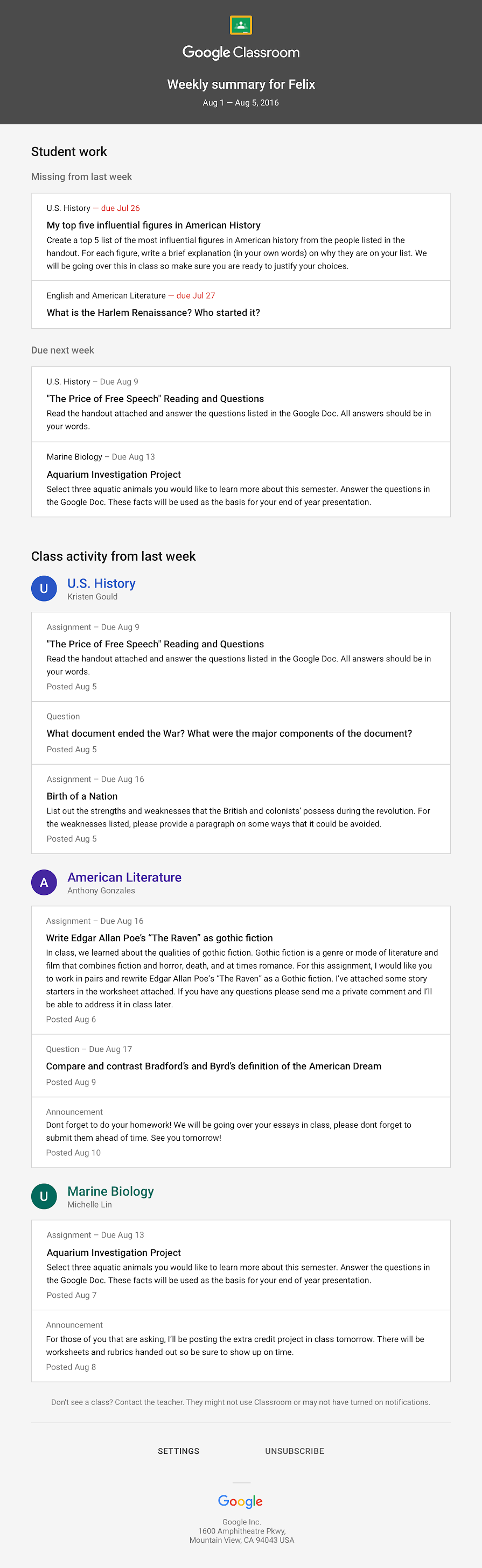Google Classroom Email Summaries For Parents
Email Summary Example
What are Google Classroom email summaries?
As a parent/carer, you can receive email summaries showing your child’s progress in Google Classroom.
What will the email summary include?
Missing work— Work that’s late at the time the email was sent
Upcoming work — Work that’s due today and tomorrow (for daily emails) or work that’s due in the upcoming week (for weekly emails)
Class activity — Announcements, assignments, and questions recently posted by teachers
How do I receive email summaries?
As a parent/carer, you must receive and accept an email invitation before you can receive email summaries.
I haven’t received an email invitation?
Please check your junk/spam folder in your email account. Please make sure you are checking the email account you have registered with us on our system.
If you have changed email address and not yet notified us, please contact us on main school reception via telephone.
How often will I receive email summaries?
Once you accept the email invitation, the default time you will receive emails is weekly, this will be a summary of the week’s Google Classroom activity.
How do I change the frequency I receive email summaries?
To manage email summary settings, you need a free Google Account. You don’t need a Gmail address to create a Google Account. To create one with your current email address, see Create your Google Account. Make sure to create the account with the email you have registered with us that will have received the initial invitation.
If you have a google account or have just created one with your email address and you have accepted the invitation, go to https://classroom.google.com/gs, where you can see the students connected to your account and manage the frequency of your emails.
If you don’t create or have a google account, you will get weekly emails and can’t change your settings.
What time of the day will I receive email summaries?
Summaries are sent at around 4.30 on a daily basis when the daily option is ticked.
Weekly summaries are send at around 4.30 every Friday.
When you won’t receive an email summary
There's no activity to report for the given time period.
You selected ‘No summaries’ for how often you’d like to receive emails.
You aren't connected to any students in Classroom.
Your child has not enrolled in any classes.
More information
Please visit the google information page on Google Classroom email summaries.